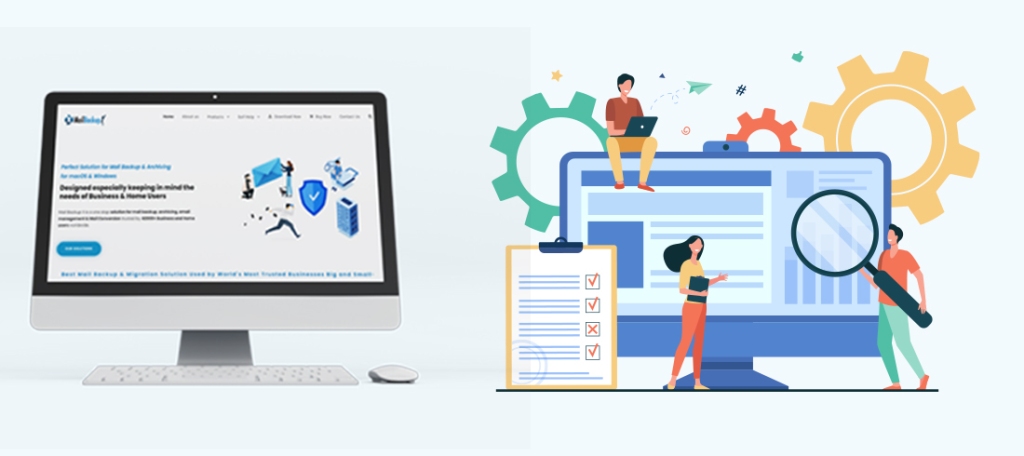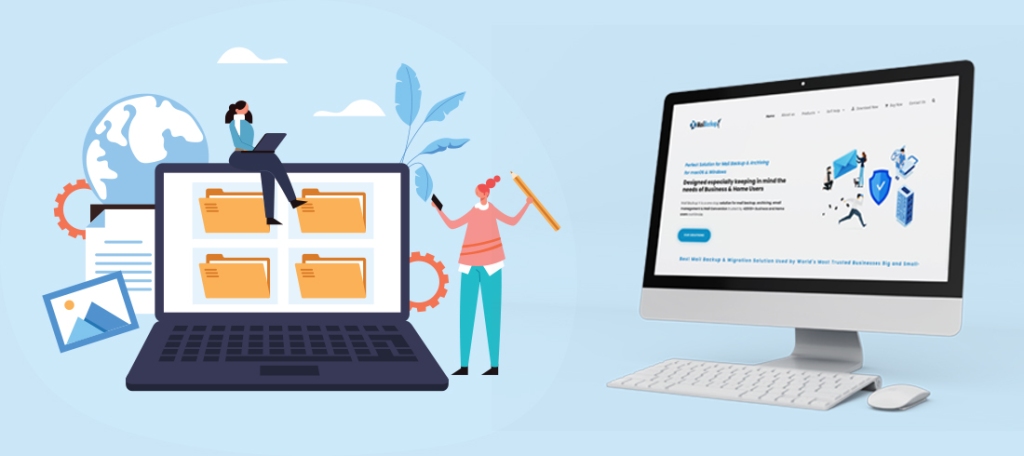THE MOST ADVANCED AND EFFICENT EMAIL BACKUP AND ARCHIVE SOFTWARE IS WAITING TO BE AT YOUR SIDE

In order to archive in yahoo mail without exposing data and system security to high risk, all you need is a trustworthy professional yahoo email archive tool. However, it is actually a tedious task for users to find and choose one out of many proposed email archive tools that claim to be the best to help and create yahoo archive mail folder without a fuzz but do not offers any kind of assessment or evaluation to raise your satisfaction level.
To resolve this query of yours on how to archive yahoo email data successfully without any risk or unwanted threats, allow us to present you the most advanced and efficient tool which has the full potential to archive yahoo email. This tool is known as MAIL BACKUP X.
A TRUSTWORTHY PARTNER – MAIL BACKUP X
Mail Backup X is the proud product of INEVNTPURE. This tool became an instant hit upon its release. Unlike any other email backup and archive software, this tool is not limited to just one email application like Yahoo but it also supports multiple mail clients which are based on IMAP. For example, this email backup and archive tool supports mail clients such as Gmail, Apple mail, Thunderbird, Post box, Apple Mail, Office 365, Outlook for mac etc.
Mail Backup X is built with a ton of exciting features which are destined to change your definition of what a professional email backup and archive tool can achieve for you.
Qualitative Features:
- Apart from Yahoo mails, Mail Backup X allows you to backup and restore emails from multiple email applications like Apple mail, Outlook Mac, Office 365 for Mac, Thunderbird, Postbox etc. as they arrive in your mail client.
- You can also import stored archived mails. This tool supports all mail archive files from major mail clients like Yahoo mail archive, OLM archives, PST archives, MBOX archive, EML and RGE mail archives, etc.
- The tool is backed up with a professional grade inbuilt mail viewer which allows you to have a look at all your archived emails without switching multiple mail clients back and forth.
- Its lighting fast search module helps to find emails quickly. You can search emails from multiple mail clients by specific, person, time frame and subject.
- You can archive mails and organise them in PDF format without affecting your folder structure.
- The tool uses high capacity algorithms which helps you to save up to three times of the space occupied.
- It is inbuilt with auto USB functionality where you just have to setup your desired USB drive once and then it will auto detects and notifies whenever the drive is plugged in.
Check out the 15 days trial period by downloading the free demo version and experience the big difference. The demo version solely exists to make you convinced that this is the tool that you truly need.
Click here to download the demo.